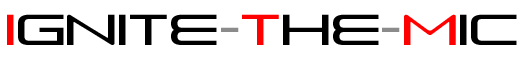Should you buy a Chromebook?

The allure of Chromebooks is undeniable—simplicity, constant updates, affordability, and user-friendly interfaces. It’s a concept that resonates with many, including myself. However, my recent search for a workhorse led me down a different path. My gaze shifted from Chromebooks to the Microsoft Surface Book in the quest for a 2-in-1 device with pen input. In this exploration, I discovered the inherent trade-offs of Chromebooks and the challenges they pose for certain professional endeavors.
Chromebooks embody an elegant concept—they are stripped-down, always up-to-date, and an affordable entry into the world of laptops. The seamless integration with Google’s ecosystem adds an extra layer of appeal, especially for those immersed in the Pixel phone experience.
My specific needs as a podcaster, web designer, and graphic designer prompted me to reconsider the Chromebook dream. The desire for a 2-in-1 device with pen input became pivotal, leading me to the Microsoft Surface Book. The initial goal of embracing a Chromebook had to be set aside in favor of a device that could handle serious work demands.
The crux of the matter emerged while searching for a Chromebook that could match the capabilities of the Surface Book. It became evident that Chromebooks lack the mainstream applications essential for professional tasks. For podcasting, web design, and graphic design, the absence of robust software like Adobe’s suite made the Chromebook a challenging fit.
While the Chromebook excels as a secondary device for writing and web surfing, it falls short when pressed into service for serious work. The absence of industry-standard applications for professionals creates a significant gap in its functionality. The realization is clear: Chromebooks are not designed for the demands of working professionals in certain fields.
The Chromebook’s limitations can be a harsh awakening for those enchanted by the Google ecosystem, especially Pixel phone users. The advice echoes loud and clear: if you intend to use it as a secondary device for basic tasks, the Chromebook might suit your needs. However, caution is urged against paying more than $600 for a machine that falls short despite its charm in real professional work.
The love for Chromebooks remains intact for specific use cases, but as a primary work device, the trade-offs are too significant to ignore. My journey, originally set on the Chromebook path, led me to the Surface Book, a device capable of handling podcasting and design work demands.
In the grand scheme of productivity, matching your tools to your trade is crucial. While the Chromebook serves admirably for certain functions, the professional’s toolkit requires a more robust and versatile machine. As technology evolves, perhaps the future holds a Chromebook iteration that caters to the diverse needs of working professionals. Until then, the search for the perfect balance between simplicity and productivity continues.